I'm attempting to use the DDMS debugger to connect to a process on a Nexus4 device. I've built a debug version of the application, added android:debuggable="true" to the manifest and also added android.os.Debug.waitForDebugger(); to main MainActivity.
However the debug icon in DDMS remains greyed out, even though I can see the device and the application the DDMS list. Any suggestions on how to resolve this?