I have issue with texture with alpha channel. I'm rendering a palm tree with leaves:
but as you can see, sky is over leaves on the left side of the picture.
In my code, sky is rendered, then i render the trees. Here is my code which renders one palm tree:
RenderFrame(0);//trunk
//glColor3f(0.0, 0.6, 0.0);
glEnable(GL_BLEND);
glDisable(GL_CULL_FACE);
glBlendFunc(GL_SRC_ALPHA, GL_ONE_MINUS_SRC_ALPHA);
glTexEnvf(GL_TEXTURE_ENV, GL_TEXTURE_ENV_MODE, GL_REPLACE);
leaves.RenderFrame(0);
glEnable(GL_CULL_FACE);
glDisable(GL_BLEND);