I tried installing ruby on windows 7 and using mysql2
downloaded the latest installer here for windows 7 64 bit downloaded the Devkit and followed this steps found here for devkit installation
did this gem install rails
downloaded mysql from here following the instruction found here
now after everything is installed i created my app using this line
rails new test_app -d mysql
after changing my directory to my new app
i ran this line rails s
and i got this error
C:\Ruby22-x64\my_test_app>rails s
C:/Ruby22-x64/lib/ruby/gems/2.2.0/gems/mysql2-0.3.18-x64-mingw32/lib/mysql2/mysq
l2.rb:2:in `require': cannot load such file -- mysql2/2.2/mysql2 (LoadError)
from C:/Ruby22-x64/lib/ruby/gems/2.2.0/gems/mysql2-0.3.18-x64-mingw32/li
b/mysql2/mysql2.rb:2:in `<top (required)>'
from C:/Ruby22-x64/lib/ruby/gems/2.2.0/gems/mysql2-0.3.18-x64-mingw32/li
b/mysql2.rb:31:in `require'
from C:/Ruby22-x64/lib/ruby/gems/2.2.0/gems/mysql2-0.3.18-x64-mingw32/li
b/mysql2.rb:31:in `<top (required)>'
from C:/Ruby22-x64/lib/ruby/gems/2.2.0/gems/bundler-1.9.4/lib/bundler/ru
ntime.rb:76:in `require'
from C:/Ruby22-x64/lib/ruby/gems/2.2.0/gems/bundler-1.9.4/lib/bundler/ru
ntime.rb:76:in `block (2 levels) in require'
from C:/Ruby22-x64/lib/ruby/gems/2.2.0/gems/bundler-1.9.4/lib/bundler/ru
ntime.rb:72:in `each'
from C:/Ruby22-x64/lib/ruby/gems/2.2.0/gems/bundler-1.9.4/lib/bundler/ru
ntime.rb:72:in `block in require'
from C:/Ruby22-x64/lib/ruby/gems/2.2.0/gems/bundler-1.9.4/lib/bundler/ru
ntime.rb:61:in `each'
from C:/Ruby22-x64/lib/ruby/gems/2.2.0/gems/bundler-1.9.4/lib/bundler/ru
ntime.rb:61:in `require'
from C:/Ruby22-x64/lib/ruby/gems/2.2.0/gems/bundler-1.9.4/lib/bundler.rb
:134:in `require'
from C:/Ruby22-x64/my_test_app/config/application.rb:7:in `<top (require
d)>'
from C:/Ruby22-x64/lib/ruby/gems/2.2.0/gems/railties-4.2.1/lib/rails/com
mands/commands_tasks.rb:78:in `require'
from C:/Ruby22-x64/lib/ruby/gems/2.2.0/gems/railties-4.2.1/lib/rails/com
mands/commands_tasks.rb:78:in `block in server'
from C:/Ruby22-x64/lib/ruby/gems/2.2.0/gems/railties-4.2.1/lib/rails/com
mands/commands_tasks.rb:75:in `tap'
from C:/Ruby22-x64/lib/ruby/gems/2.2.0/gems/railties-4.2.1/lib/rails/com
mands/commands_tasks.rb:75:in `server'
from C:/Ruby22-x64/lib/ruby/gems/2.2.0/gems/railties-4.2.1/lib/rails/com
mands/commands_tasks.rb:39:in `run_command!'
from C:/Ruby22-x64/lib/ruby/gems/2.2.0/gems/railties-4.2.1/lib/rails/com
mands.rb:17:in `<top (required)>'
from bin/rails:4:in `require'
from bin/rails:4:in `<main>'
what is it that I am missing here? mysql2 is inside my Gemfile.
Though I have not connected my rails to my database or configured the database.yml since I cannot find any instructions on how to do that.
 .. my choice for connectivity options:
.. my choice for connectivity options:
 .. and account/security option:
.. and account/security option:

 after migrate your schema should look like this:
after migrate your schema should look like this: