I have found the contour but the problem is that the findcontours() returns contours in random order like at contour(0) it shows some sontour from middle of the page. How can I sort them vertically? From top to bottom and then left to right? Given the image below I connected the components horizontally and connected every MCQ with their choices and then applied findcontours() and Now I want to sort them in an order that they should be retrieved sequentially