There is web-site for Nodeclipse FOSS project http://www.nodeclipse.org/
I am not quick at web development and styles, and there is problem I don't know how to approach:
On the main page http://www.nodeclipse.org/index.html there is <pre> element (source line)
and after it style is always different than at pragraph start.
I guess there's something to be in applied http://www.nodeclipse.org/pipe.css" (source), but what to look for? (As it is not about pre element but what happens after it)
FOSS project needs help with web.
everywhere but after pre they were not.. there is some empty
tags after that text
– G.L.P Apr 23 '15 at 05:19
` pair. And ` – Paul Verest Apr 23 '15 at 05:35tag was closed before
– G.L.P Apr 23 '15 at 05:38