I'm using Xcode 6.2 (Xcode 6.3 has same problem) at the moment. I've got some ridiculous situation when I just click to open storyboard files in the project navigator.
Xcode changes frame of elements in the storyboard file. I just open the file, I did nothing. See below screenshot. It's my diff screen. I shot this just after open a storyboard file.
Those changes are just tip of the iceberg. There are tons of unexpected changes.
I have no idea the reason why? and how can I fix it?
I'm scare opening storyboard files. I'm gonna die if this is persist.