Regarding to this post on StackOverflow (and this too) I'm taking one normal image of a flower, then a white image and then I apply the SoftLight.
These are the images (flower and white image):
The result should be something similar of what I've got in GIMP:
but it's finally a white image.

I modified the code in order to put it inside a function, and this is my code:
// function
uint convSoftLight(int A, int B) {
return ((uint)((B < 128)?(2*((A>>1)+64))*((float)B/255):(255-(2*(255-((A>>1)+64))*(float)(255-B)/255))));
}
void function() {
Mat flower = imread("/Users/rafaelruizmunoz/Desktop/flower.jpg");
Mat white_flower = Mat::zeros(Size(flower.cols, flower.rows), flower.type());
Mat mix = Mat::zeros(Size(flower.cols, flower.rows), flower.type());
for (int i = 0; i < white_flower.rows; i++) {
for (int j = 0; j < white_flower.cols; j++) {
white_flower.at<Vec3b>(i,j) = Vec3b(255,255,255);
}
}
imshow("flower", flower);
imshow("mask_white", white_flower);
for (int i = 0; i < mix.rows; i++) {
for (int j = 0; j < mix.cols; j++) {
Vec3b vec = flower.at<Vec3b>(i,j);
vec[0] = convSoftLight(vec[0], 255); // 255 or just the white_flower pixel at (i,j)
vec[1] = convSoftLight(vec[1], 255); // 255 or just the white_flower pixel at (i,j)
vec[2] = convSoftLight(vec[2], 255); // 255 or just the white_flower pixel at (i,j)
mix.at<Vec3b>(i,j) = vec;
}
}
imshow("mix", mix);
}
What am I doing wrong?
Thank you.
EDIT: I've tried to flip the order (convSoftLight(B,A); instead convSoftLight(A,B)), but nothing happened (black image)