I'm new to automate testing and currently use appium . I couldn't find a way to select text(Example 20,30,100) in the wheelview using findelementbyandroiduiautomator. Is there any other solution to do this?
Edit: Here is the picture
What I am trying to do is select the 25 Baht 25.0 from the wheelview by use the findelementbyandroiduiautomator.
as
driver.findElementByAndroidUIAutomator("new UiSelector().className(\"android.view.View\").getinstance(1)").getText();
Doesn't work