I have a webapp, which uses JQGrid table and I would like to freeze the rownum column just like any other column but I can't because there's no access to the rownum colModel and it's impossible to set freeze: trueproperty of a rownum.
Here's my JSFiddle with a working example, which is correct, except that it freezes both rownum and Inv No columns and I would like to freeze only the first column. To check the column freeze: just resize the JSFiddle window in such way that a table get's horizontal scrollbar and reload the fiddle.
Does anyone know how to achieve this? Every useful answer (especially JSFiddle) is highly appreciated and evaluated.
Thank you.