I have a video that is captured with AVCapture, and I'm trying to upload with AFNetworking with Swift.
Code:
let manager = AFHTTPRequestOperationManager()
let url = "http://localhost/test/upload.php"
var fileURL = NSURL.fileURLWithPath(string: ViewControllerVideoPath)
var params = [
"familyId":locationd,
"contentBody" : "Some body content for the test application",
"name" : "the name/title",
"typeOfContent":"photo"
]
manager.POST( url, parameters: params,
constructingBodyWithBlock: { (data: AFMultipartFormData!) in
println("")
var res = data.appendPartWithFileURL(fileURL, name: "fileToUpload", error: nil)
println("was file added properly to the body? \(res)")
},
success: { (operation: AFHTTPRequestOperation!, responseObject: AnyObject!) in
println("Yes thies was a success")
},
failure: { (operation: AFHTTPRequestOperation!, error: NSError!) in
println("We got an error here.. \(error.localizedDescription)")
})
The code above fails, I keep getting
was file added properly to the body? false"
note that ViewControllerVideoPath is a string containing the location of the video which is:
"/private/var/mobile/Containers/Data/Application/1110EE7A-7572-4092-8045-6EEE1B62949/tmp/movie.mov"
using println().... The code above works when I'm uploading a file included in the directory and using:
var fileURL = NSURL.fileURLWithPath(NSBundle.mainBundle().pathForResource("test_1", ofType: "mov")!)
So definitely my PHP code is fine, and the problem lies with uploading that file saved on the device, what am I doing wrong here?