There's no code that will split your cells diagonally at the moment.
The simplest solution at the moment is using a background image and then aligning each item to the far right and to the far left: http://codepen.io/cgormaz/pen/XbWBMz
HTML code:
<table width="300" border="0" cellspacing="0">
<tr>
<td width="100" class="split">
<span class="right">n</span>
<span class="left">k</span>
</td>
<td width="100">0</td>
<td width="100">1</td>
</tr>
<tr>
<td>0</td>
<td>1</td>
<td>2</td>
</tr>
<tr>
<td>1</td>
<td>2</td>
<td>3</td>
</tr>
</table>
CSS Code:
table, td { border: 1px solid #000}
.right {float:right;}
.left {float:left;}
.split {background: url(http://i.imgur.com/EvYxw2p.png) no-repeat;
background-size: 100% 100%;}
You can replace the image with an svg or a line programmed with javascript, but technically it is still just an image and not the cells splitting.