I'm building a tracking system where up to three members of the team can be responsible for each item. I'm trying to build a query to count the number of times that a team member's name ([FullName]) appears in any of the responsible fields ([Responsible],[Responsible2],[Responsible3]).
So for this example I would like a query that would look in my team table and my responsible table and output something like this.
I've tried
SELECT tblTeam.FullName, Count([FullName]=[Responsible] Or [Fullname]=[Responsible2] Or [FullName]=[Responsible3]) AS CountResp
FROM tblTeam, qryItems
GROUP BY tblTeam.FullName;
but I'm getting results where people who should have zero values don't, some people who should have positive value have numbers too high, and one person with many responsible instances has a number too low. Can anyone point me to my rookie mistake here?