I was wondering how I could use a file in my project that's not in my project. For example, after I compile I have something like below.
Inside the folder there is a file named "Class1.CS"
I was wondering how I could use a file in my project that's not in my project. For example, after I compile I have something like below.
Inside the folder there is a file named "Class1.CS"
In Solution Explorer, you can right click the folder you want your file in, click Add > Existing Item > Class1.cs
If you want run the c# algorithm dynamically on program run you have to compile it on the fly.
One possible solution is using CSharpCodeProvider mention in this answer or you can use Roslyn compiler like on this blog