I want to create a header toolbar like shown in the image below. It is from the web view of the Twitter app.
I created a UIToolbar and put it at the top. Then I inserted the Buttons left and right and changed the Identifier to get the correct symbols.
My problem is the text in the middle. I create a UIBarButtonItem and placed it between the buttons. Here is my Problem.
- How to I achieve that the UIBarButtonItem title does not overlap the left and the right button when the title is to long?
In my case:

- How do I achieve that the title gets
...at the end if it gets to long? - How can I set the sub title?
- How can I achieve that the button is not clickable, i.e., has color black?
Edit Using the answer from @Viral Savaj: Here is what it looks like: