I am using PartCover to produce code coverage report. I have used below command line,
"C:\Program Files (x86)\PartCover\PartCover .NET 4.0\PartCover.exe"
--target-work-dir Debug
--target "C:\Program Files (x86)\NUnit 2.6.2\bin\nunit-console-x86.exe"
--target-args "Test.dll /noshadow /xml=Reports\NUnitResults.xml"
--include [*Test*]*
--output Reports\Report.xml
Output xml file contains below lines only,
<?xml version="1.0"?>
<PartCoverReport date="2015-04-23T16:18:14.5723939-05:00" version="4.0"/>
I tried to uninstall PartCover and reinstall but did not work. (as pe link)
Any idea what the issue is ? Please show me right direction.
Here is console output,