according to the google docs, I should be able to set the color of Toolbar background using colorPrimary in the theme, but it's not working. Here's what I have:
styles.xml:
<resources>
<!-- Base application theme. -->
<style name="AppTheme" parent="Theme.AppCompat.Light.NoActionBar">
<!-- Customize your theme here. -->
<item name="colorPrimary">@color/light_purple</item>
<!-- colorPrimaryDark is used for the status bar -->
<item name="colorPrimaryDark">@color/dark_purple</item>
<!-- colorAccent is used as the default value for colorControlActivated,
which is used to tint widgets -->
<item name="colorAccent">@color/dark_purple</item>
<item name="colorSwitchThumbNormal">@color/light_purple</item>
</style>
</resources>
activity layout:
<LinearLayout xmlns:android="http://schemas.android.com/apk/res/android"
xmlns:tools="http://schemas.android.com/tools"
android:layout_width="match_parent"
android:layout_height="match_parent"
android:orientation="vertical"
tools:context=".MainActivity">
<android.support.v7.widget.Toolbar
android:id="@+id/toolbar"
android:layout_width="match_parent"
android:layout_height="wrap_content"
android:minHeight="?attr/actionBarSize"
android:theme="@style/AppTheme"
tools:showIn="@layout/activity_main">
<TextView
android:id="@+id/pivot_title_image"
android:layout_width="wrap_content"
android:layout_height="wrap_content"
android:layout_gravity="center"
android:text="toolbar text view" />
</android.support.v7.widget.Toolbar>
...
</LinearLayout>
Activity:
public class MainActivity extends AppCompatActivity {
@Override
protected void onCreate(Bundle savedInstanceState) {
super.onCreate(savedInstanceState);
setContentView(R.layout.activity_main);
Toolbar toolbar = (Toolbar) findViewById(R.id.toolbar);
setSupportActionBar(toolbar);
}
I have set my app theme to AppTheme in the manifest: android:theme="@style/AppTheme" >
I have setup android support appcompat in build.gradle
compile 'com.android.support:appcompat-v7:22.1.0'
But my toolbar, is still not colored. I know I can manually set the toolbar background color manually in the layout file, but shouldn't it get its color from the theme? as you can see the accent colors are working.