I have some of my code organized like this:
<div class="row">
<nav class="navbar navbar-default">
<div class="container-fluid">
<div class="collapse navbar-collapse" id="bs-example-navbar-collapse-1">
<ul class="nav navbar-nav">
<li class="active"><a href="#">Home</a></li>
<li><a href="#">FAQ</a></li>
I need to change the the background color of the active class and i also need to change the color of 'Home' and 'FAQ'.
How can I do it? I tried a million different ways, but I'm new at HTML/CSS and I'm having some difficulties.