I ran into this same issue, but the answers here didn't fulfill my needs (or maybe wants). I decided to solve it myself, and settled on creating a filter whose sole purpose is to record the items passing through it in a given property on a given target. I came up with this:
/**
* Author: Eric Ferreira <http://stackoverflow.com/users/2954747/eric-ferreira> ©2015
*
* This filter will sit in the filter sequence, and its sole purpose is to record
* the current contents to the given property on the target object. It is sort of
* like the 'tee' command in *nix cli.
*/
angular.module('app').filter('record', function() {
return function(array, property, target) {
if (target && property) {
target[property] = array;
}
return array;
}
});
Then you use the filter in your pagination (or anywhere you want to get the current array actually [think, after filtering with a search query, after paging, after filtering current page, et cetera]) like so:
<div dir-paginate="item in items | itemsPerPage:pageSize | record:'currentPage':this">{{item.text}}</div>
You can also use it multiple times in one sequence:
<div dir-paginate="item in items | filter:searchQuery | record:'filtered':this | itemsPerPage:pageSize | record:'currentPage':this">{{item.text}}</div>
The above would record both the current page and all records resulted from the current filter query.
This will record (and update whenever it changes) the current page in $scope.currentPage. The this in the above example is the target of the filter. It resolves to $scope.this which, for most intents and purposes, is just $scope.
In your specific case, you would use this line (after adding/requiring the filter in your module) instead for your pagination:
<li dir-paginate="meal in perman = ( meals | filter:q ) | orderBy: order?'key':'-key' | itemsPerPage: pageSize | record:'currentPage':this">{{ meal.key + ': ' +meal.val }}</li>
I went ahead and forked your plunker to show it working too:
http://plnkr.co/edit/uC3RiC?p=preview