Let me start by saying I have scoured the internet all day looking for a solution, and I'm just stumped. I managed to find enough code snippets to put together an "almost" working version of what I need -- but to be completely honest I'm just lost when it comes to how to make it work.
Here's what I'm trying to do:
I'm trying to make a php function that will take 2 or maybe 3 colors, and apply them as a smooth gradient to a text string. I need the function to output the actual HTML code for the gradient. How I envision it working is: it will take the message string and split it into the individual characters, and then color each character in such a way that when it's displayed with the html output, it will look like a smooth fade from one color to the next. Right now I'm testing the function with 2 colors that I've just defined inside it, (FF0000 and 0000FF). I can't seem to get it to color the entire string. It seems to grab the first letter, and do part of the transition, and then just stop.
Here's a screenshot of what I'm trying to make it look like:
Here's a screenshot of what mine comes out looking like (including the html output for explanation sake)

Here's the code that I'm using:
<?php
function html2rgb($color)
{
if ($color[0] == '#')
$color = substr($color, 1);
if (strlen($color) == 6)
list($r, $g, $b) = array($color[0].$color[1],
$color[2].$color[3],
$color[4].$color[5]);
elseif (strlen($color) == 3)
list($r, $g, $b) = array($color[0].$color[0], $color[1].$color[1], $color[2].$color[2]);
else
return false;
$r = hexdec($r); $g = hexdec($g); $b = hexdec($b);
return array($r, $g, $b);
}
function rgb2html($r, $g=-1, $b=-1)
{
if (is_array($r) && sizeof($r) == 3)
list($r, $g, $b) = $r;
$r = intval($r); $g = intval($g);
$b = intval($b);
$r = dechex($r<0?0:($r>255?255:$r));
$g = dechex($g<0?0:($g>255?255:$g));
$b = dechex($b<0?0:($b>255?255:$b));
$color = (strlen($r) < 2?'0':'').$r;
$color .= (strlen($g) < 2?'0':'').$g;
$color .= (strlen($b) < 2?'0':'').$b;
return '#'.$color;
}
echo "<h1>Result:</h1>";
$src_color = html2rgb('FF0000');
$dst_color = html2rgb('0000FF');
print_r($dst_color);
for($i=0; $i<3; $i++)
$step_color[$i] = ( $dst_color[$i] - $src_color[$i] ) / 30.30;
// step_color array contains difference between adjacent color stripes
$html_out = ''; // html code container
for($j=0; $j<60; $j++)
{
// generate color stripe code
$message = 'I am trying to make this text string fade from one color to another';
$counter = strlen($message);
$array = str_split($message);
$mycount = 0;
if($mycount < $counter){
$line = '<b><font color=" '.rgb2html($src_color).';">'.$array[$mycount].'</font></b>';
$html_out .= "{$line}"; // save color stripe to display HTML code later
$mycount = $mycount + 1;
}
echo $line; // output color stripe to browser
for($i=0; $i<1; $i++) // incrementing each color component
$src_color[$i] += $step_color[$i];
}
?>
<h1>HTML Code:</h1>
<pre><?php
// output HTML code replacing < and > with < and >
$stuff = strtr($html_out, array('&' => '&',
'<' => '<',
'>'=> '>'));
echo $stuff;
I'm fairly new to this sort of thing, so please don't be too brutal on me if my code is "arse-backwards" or poor. Can anyone point me in the right direction? I'm just at a loss for how to get it to do what I want it to do.
Thank you very much for taking the time to read this, and for any advice you can offer!
Edit: image link for bottom screenshot to make it easier to see https://i.stack.imgur.com/vsfdQ.jpg
UPDATE -- Ok, I've re-written most of the function and I almost have it working. The issue that I'm having now is that it's repeating the entire string over and over. It is applying the fade, but not the way it's supposed to. I need it to fade from one color to the next across the string. Here is a new screenshot of what it's doing now:
 Here's the link for that so you can see it easier:
https://i.stack.imgur.com/X0Pmq.jpg
Here's the link for that so you can see it easier:
https://i.stack.imgur.com/X0Pmq.jpg
Here's the new code that I'm using:
<?php
function rgb($rgb) {
$ret = '';
foreach ($rgb as $x) {
// Make sure the RGB values are 0-255...
$x = max(0, min(255, $x));
// create a 2 digit hex value for this color component...
$ret .= ($x < 16 ? '0'.dechex($x) : dechex($x));
}
return '#'.$ret;
}
// Returns a fade of $from into $to by $amount ($from and $to are RGB arrays)...
function fade($from, $to, $amount) {
$rgb = array();
// Go through the RGB values and adjust the values by $amount...
for ($i = 0; $i <= 2; $i++) {
$rgb[$i] = (($to[$i] - $from[$i]) * $amount) + $from[$i];
}
return $rgb;
}
$string = 'testing out the fade function here';
//$string1 = strlen($string);
for ($j = 0; $j < 1; $j += .01) {
$color = rgb(fade(array(255,0,0), array(0,255,0), $j));
for($i=0;$i<strlen($string);$i++){
echo "<font style='color:$color'>$string[$i]</font>";
}
}
Is anyone able to tell me how to make it print the string just ONCE, with the fade properly applied to the string?
Thank you all so much for all of your time and expertise!