I trying to add images to my WPF windows but I'm not able to.
What I tried to do is to add Source to the Image Xaml and the image does display on the designer, but when I run the program the image is not displayed
<Image HorizontalAlignment="Left" Height="197" Margin="0,0,0,64"
VerticalAlignment="Bottom" Width="355" Source="pack://siteoforigin:,,,/Resources/Airplane1.jpg"
Grid.ColumnSpan="7"/>
 Let me know if it won't work
Let me know if it won't work