There seems to be enough of questions relating to CommunicationsException were posted on Stackoverflow. But none of them helps me out of a difficult position.
I installed MariaDB 5.5 in my CentOS 7 server, and configured everything so that I can connect to the DB server remotely through a MySQL Workbench or Data Source Explorer in eclipse. A screen capture of the succeed connections is like below.
However, when I try to connect the DB Server via JDBC, it continues to fail with the Exception "com.mysql.jdbc.exceptions.jdbc4.CommunicationsException: Communications link failure".
The test class is shown as following.
package com.pratice;
import java.sql.*;
public class DatabaseConn {
public static void main(String[] args) throws Exception{
Connection conn = null;
ResultSet rs = null;
Statement stmt = null;
String url = "jdbc:mysql://59.12.140.121:6330/myPrjs";//?useUnicode=true&characterEncoding=UTF-8&autoReconnect=true
String username = "user";
String password = "password";
String driver = "com.mysql.jdbc.Driver";
try{
Class.forName(driver);
conn = DriverManager.getConnection(url, username, password);
stmt = conn.createStatement();
rs = stmt.executeQuery("SELECT 1");
while(rs.next()){
System.out.print(rs.getObject(1) + "\t" + rs.getObject(2));
}
}finally{
if(rs!=null) {
rs.close();
}
if(stmt!=null) {
stmt.close();
}
if (conn != null) {
conn.close();
}
}
}
}
When I run DatabaseConn, I got the error messages.
Exception in thread "main" com.mysql.jdbc.exceptions.jdbc4.CommunicationsException: Communications link failure
The last packet sent successfully to the server was 0 milliseconds ago. The driver has not received any packets from the server.
at sun.reflect.NativeConstructorAccessorImpl.newInstance0(Native Method)
at sun.reflect.NativeConstructorAccessorImpl.newInstance(NativeConstructorAccessorImpl.java:57)
at sun.reflect.DelegatingConstructorAccessorImpl.newInstance(DelegatingConstructorAccessorImpl.java:45)
at java.lang.reflect.Constructor.newInstance(Constructor.java:526)
at com.mysql.jdbc.Util.handleNewInstance(Util.java:409)
at com.mysql.jdbc.SQLError.createCommunicationsException(SQLError.java:1127)
at com.mysql.jdbc.MysqlIO.<init>(MysqlIO.java:356)
at com.mysql.jdbc.ConnectionImpl.coreConnect(ConnectionImpl.java:2502)
at com.mysql.jdbc.ConnectionImpl.connectOneTryOnly(ConnectionImpl.java:2539)
at com.mysql.jdbc.ConnectionImpl.createNewIO(ConnectionImpl.java:2321)
at com.mysql.jdbc.ConnectionImpl.<init>(ConnectionImpl.java:832)
at com.mysql.jdbc.JDBC4Connection.<init>(JDBC4Connection.java:46)
at sun.reflect.NativeConstructorAccessorImpl.newInstance0(Native Method)
at sun.reflect.NativeConstructorAccessorImpl.newInstance(NativeConstructorAccessorImpl.java:57)
at sun.reflect.DelegatingConstructorAccessorImpl.newInstance(DelegatingConstructorAccessorImpl.java:45)
at java.lang.reflect.Constructor.newInstance(Constructor.java:526)
at com.mysql.jdbc.Util.handleNewInstance(Util.java:409)
at com.mysql.jdbc.ConnectionImpl.getInstance(ConnectionImpl.java:417)
at com.mysql.jdbc.NonRegisteringDriver.connect(NonRegisteringDriver.java:344)
at java.sql.DriverManager.getConnection(DriverManager.java:571)
at java.sql.DriverManager.getConnection(DriverManager.java:215)
at com.webjsp.pratice.DatabaseConn.main(DatabaseConn.java:18)
Caused by: java.net.SocketException: Bad address: connect
at java.net.DualStackPlainSocketImpl.connect0(Native Method)
at java.net.DualStackPlainSocketImpl.socketConnect(DualStackPlainSocketImpl.java:79)
at java.net.AbstractPlainSocketImpl.doConnect(AbstractPlainSocketImpl.java:339)
at java.net.AbstractPlainSocketImpl.connectToAddress(AbstractPlainSocketImpl.java:200)
at java.net.AbstractPlainSocketImpl.connect(AbstractPlainSocketImpl.java:182)
at java.net.PlainSocketImpl.connect(PlainSocketImpl.java:172)
at java.net.SocksSocketImpl.connect(SocksSocketImpl.java:392)
at java.net.Socket.connect(Socket.java:579)
at java.net.Socket.connect(Socket.java:528)
at java.net.Socket.<init>(Socket.java:425)
at java.net.Socket.<init>(Socket.java:241)
at com.mysql.jdbc.StandardSocketFactory.connect(StandardSocketFactory.java:258)
at com.mysql.jdbc.MysqlIO.<init>(MysqlIO.java:306)
... 15 more
I cannot solve this problem so I searched on the internet, and I found a checklist at here . But now that I can connect to my DB server via IDEs, I don't know what could be wrong.
I also tried to use org.mariadb.jdbc.driver instead of mysql driver, I got error messages too.
Exception in thread "main" java.sql.SQLNonTransientConnectionException: Could not connect to 59.12.140.121:6330 : Bad address: connect
at org.mariadb.jdbc.internal.SQLExceptionMapper.get(SQLExceptionMapper.java:136)
at org.mariadb.jdbc.internal.SQLExceptionMapper.throwException(SQLExceptionMapper.java:106)
at org.mariadb.jdbc.Driver.connect(Driver.java:115)
at java.sql.DriverManager.getConnection(Unknown Source)
at java.sql.DriverManager.getConnection(Unknown Source)
at DatabaseConn.main(DatabaseConn.java:16)
Caused by: org.mariadb.jdbc.internal.common.QueryException: Could not connect to 59.12.140.121:6330
: Bad address: connect
at org.mariadb.jdbc.internal.mysql.MySQLProtocol.connect(MySQLProtocol.java:714)
at org.mariadb.jdbc.internal.mysql.MySQLProtocol.<init>(MySQLProtocol.java:280)
at org.mariadb.jdbc.Driver.connect(Driver.java:111)
... 3 more
Caused by: java.net.SocketException: Bad address: connect
at java.net.DualStackPlainSocketImpl.connect0(Native Method)
at java.net.DualStackPlainSocketImpl.socketConnect(Unknown Source)
at java.net.AbstractPlainSocketImpl.doConnect(Unknown Source)
at java.net.AbstractPlainSocketImpl.connectToAddress(Unknown Source)
at java.net.AbstractPlainSocketImpl.connect(Unknown Source)
at java.net.PlainSocketImpl.connect(Unknown Source)
at java.net.SocksSocketImpl.connect(Unknown Source)
at java.net.Socket.connect(Unknown Source)
at java.net.Socket.connect(Unknown Source)
at org.mariadb.jdbc.internal.mysql.MySQLProtocol.connect(MySQLProtocol.java:387)
at org.mariadb.jdbc.internal.mysql.MySQLProtocol.connect(MySQLProtocol.java:709)
... 5 more
Could anyone tell me how can I solve this problem, or give me some hints that why does it happening? Thank you so much.