I am having an issue where my website looks off on an actual mobile device, but when I resize the screen on my computer it looks just fine. This is within an iframe also, and looks fine outside of the iframe on a mobile device. Below is the actual URL, click on search for a player and you wills see the page.
http://adidasuprising.com/adidas-grassroots-mens-events/adidas-gauntlet-series/dallas/
UPDATE
Looks like someone else has this issue. (Responsive)Table Width does not fit the container inside iframe on ios safari
Desktop Resized
Google Chrome on iPhone