I have worked with Bootstrap many times, and have only seen this issue when my meta viewport tag is missing. However, that is loaded, and I am still experiencing issues with Bootstrap on mobile devices. Might anyone know what else could be causing this?
Issues:
- button routes showing
- styles not displaying properly
- CSS showing in view
- mobile nav missing
- formatting/alignment is off
Head:
<!DOCTYPE html>
<html lang="en">
<head>
<meta charset="utf-8">
<meta http-equiv="X-UA-Compatible" content="IE=edge">
<meta name="viewport" content="width=device-width, initial-scale=1, maximum-scale=1">
<title>Training Portal</title>
<!-- bootstrap/jquery -->
<link href="http://netdna.bootstrapcdn.com/bootstrap/3.1.1/css/bootstrap.min.css" rel="stylesheet">
<!-- custom stylesheet -->
<link href="<?= base_url("stylesheets/cust.css"); ?>" rel="stylesheet" type="text/css" media="screen">
</head>
Scripts at end of <body>:
<!-- scripts -->
<script src="http://code.jquery.com/jquery.js"></script>
<script src="<?= base_url("assets/script.js"); ?>"></script>
<!-- Bootstrap JavaScript -->
<script src="http://netdna.bootstrapcdn.com/bootstrap/3.1.1/js/bootstrap.min.js"></script>
</body>
Viewport data also added to CSS:
@viewport{
zoom: 1.0;
width: extend-to-zoom;
}
Example of issue on mobile:
What this looks like on desktop: