Hey all I am trying to get my output to look nice on the page using this code I found Original JSFIDDLE:
if (!library)
var library = {};
library.json = {
replacer: function(match, pIndent, pKey, pVal, pEnd) {
var key = '<span class=json-key>';
var val = '<span class=json-value>';
var str = '<span class=json-string>';
var r = pIndent || '';
if (pKey)
r = r + key + pKey.replace(/[": ]/g, '') + '</span>: ';
if (pVal)
r = r + (pVal[0] == '"' ? str : val) + pVal + '</span>';
return r + (pEnd || '');
},
prettyPrint: function(obj) {
var jsonLine = /^( *)("[\w]+": )?("[^"]*"|[\w.+-]*)?([,[{])?$/mg;
return JSON.stringify(obj, null, 3)
.replace(/&/g, '&').replace(/\\"/g, '"')
.replace(/</g, '<').replace(/>/g, '>')
.replace(jsonLine, library.json.replacer);
}
};
However, the output JSON looks like this:
How can I modify the JS code in order to know that each " needs its own line and color? (as it does for the first value, howManyLevels: "5")