Is there a Non-VBA way to check Col B and Col C to see if they contains any characters that are Non-Alpha? Just to clarify by Non-Alpha I mean anything not part of the alphabet(case insensitive).
Col B and Col C is a list of First and Last Names. Some of these names have symbols or numbers in them through bad data entry. I am trying to find all the ones that need to be fixed. So I need to find the ones that contain ANYTHING that is not a letter.