I recently started using MacOS and I think that my IDE is not finding the proper JDK path. Here's what I've done.
Initially when I got my Mac I installed the JDK from Apple's website (I thought it would just work if I got that version). It seemed like it worked until I tried importing a project into Eclipse and it said JDK 7 was requires (the version from Apple is only version 6).
I then downloaded JDK 8 from Oracle and installed. I know that after this step I having to do this. However I am not sure where this new install is located (for whatever reason, when this program installs it doesn't show any sort of directory so I have no idea where it went).
Searching "jdk" for the install directory I have found:
It's not in applications (which makes sense, but that's where everything else goes that I have installed).
I tried searching Macintosh HD and I don't see anything (I feel like something went wrong here because why wouldn't this work?). Is Macintosh HD the closest-to-root directory on MacOS?