I've done this almost a million times but it's been a while and I cannot get it to work for some reason.
My HTML file consists of nothing but an empty body tag. Here's my css:
body{
height: 100%;
width: 100%;
-webkit-font-smoothing: antialiased;
background-image: image-url("background.jpg");
background-size: cover;
background-repeat: no-repeat;
}
The width stretches/shrinks to fit the window perfectly, but the height refuses to. Here's what happens when I shrink the browser window:
What am I doing wrong?