I am reading from a ".264" file using code below.
public static void main (String[] args) throws IOException
{
BufferedReader br = null;try {
String sCurrentLine;
br = new BufferedReader(new InputStreamReader(new FileInputStream("test.264"),"ISO-8859-1"));
StringBuffer stringBuffer = new StringBuffer();
while ((sCurrentLine = br.readLine()) != null) {
stringBuffer.append(sCurrentLine);
}
String tempdec = new String(asciiToHex(stringBuffer.toString()));
System.out.println(tempdec);
String asciiEquivalent = hexToASCII(tempdec);
BufferedWriter xx = new BufferedWriter(new OutputStreamWriter(new FileOutputStream("C:/Users/Administrator/Desktop/yuvplayer-2.3/video dinalized/testret.264"),"ISO-8859-1"));
xx.write(asciiEquivalent);
xx.close();
}catch (IOException e) {
e.printStackTrace();
} finally {
try {
if (br != null)br.close();
} catch (IOException ex) {
ex.printStackTrace();
}
}
}
Opening input and output file in HEX Editor show me some missing values, e.g. 0d (see pictures attached).
Any solution to fix this?