I have no idea what is going on. I'm using Android Studio and i've created a new Blank Project.
I type import an and the only thing that shows up in Annotation if i try to edit the existing 4 imports, it turns red and then switches everything back to those 4.
import android.os.Bundle; import android.support.v7.app.ActionBarActivity; import android.view.Menu; import android.view.MenuItem;
I have no clue whats going on.