It´s a pretty basic problem but I couldn´t find a proper solution for it. I have several circles which have text in it like you can see in the picture. The text gets loaded dynamically and has a size from one word up to five words or more. The goal is to put the text as big as possible into the circle. New lines can appear but every individual word should stay together. The example image is kind of ok but I would prefer the text to be bigger because there is still some free space between the text and the circle. The circle is 80x80. All solution I tried cropped the text strangly or the text is too small.
How I create the label:
UILabel *buttonlabel = [[UILabel alloc] initWithFrame:CGRectMake(12,7,57,64)];
[buttonlabel setText: @"Recipes"];
buttonlabel.font = [UIFont fontWithName:@"HelveticaNeue-Light" size:18.0f];
buttonlabel.textColor = [UIColor whiteColor];
buttonlabel.textAlignment = NSTextAlignmentCenter;
buttonlabel.lineBreakMode = NSLineBreakByWordWrapping;
buttonlabel.numberOfLines = 3;
[button addSubview:buttonlabel];
[buttonlabel release];
EDIT: So I tried the solution of Rufel. I think the shrinking kind of works but my words get ripped apart. Even though I have buttonlabel.lineBreakMode = NSLineBreakByWordWrapping;
It looks like this:
This is my code. I also implemented the other methods mentioned in an answer.
//Create the button labels
UILabel *buttonlabel = [[UILabel alloc] initWithFrame:CGRectMake(0, 0, 60, 60)];
[buttonlabel setText: @"text";
buttonlabel.textColor = [UIColor whiteColor];
buttonlabel.textAlignment = NSTextAlignmentCenter;
buttonlabel.lineBreakMode = NSLineBreakByWordWrapping;
buttonlabel.numberOfLines = 0;
CGFloat fontSize = 20; // The max font size you want to use
CGFloat labelHeightWithFont = 0;
UIFont *labelFont = nil;
do {
// Trying the current font size if it fits
labelFont = [UIFont systemFontOfSize:fontSize--];
CGRect boundingRect = [self boundingRectForString:subcatbuttontitlesarray[buttonTag-1] font:labelFont];
labelHeightWithFont = boundingRect.size.height;
// Loop until the text at the current size fits the maximum width/height.
} while (labelHeightWithFont > [self buttonLabelMaxWidth]);
buttonlabel.text = subcatbuttontitlesarray[buttonTag-1];
buttonlabel.font = labelFont;
- (CGRect)boundingRectForString:(NSString *)string font:(UIFont *)font
{
return [string boundingRectWithSize:CGSizeMake([self buttonLabelMaxWidth], MAXFLOAT)
options:NSStringDrawingUsesLineFragmentOrigin | NSStringDrawingUsesFontLeading
attributes:@{NSFontAttributeName: font}
context:nil];
}
- (CGFloat)buttonLabelMaxWidth
{
CGFloat hypotenuse = CGRectGetWidth(CGRectMake(0, 0, 60, 60));
CGFloat rightTriangleCathetus = sqrtf((hypotenuse*hypotenuse)/2);
return rightTriangleCathetus;
}
I found this thread here:
iOS7 - Adjusting font size of multiline label to fit its frame
which has the same problem.
Edit 2:
After searching a complete day for the solution and trying all kinds of combinations of the label attributes I somehow figured out that the "numberoflines" is my culprit. So I came up with this dumb solution of counting the words in the string and adjust the number of lines based on the numbers of the string:
NSString *samplestring = @"Three words string";
//Count the words in this string
int times = [[samplestring componentsSeparatedByString:@" "] count]-1;
UILabel *testlabel = [[UILabel alloc]initWithFrame:CGRectMake(30, 30, 60, 60)];
[testlabel setText:samplestring];
[testlabel setFont:[UIFont fontWithName:@"HelveticaNeue-UltraLight" size:40.0f]];
[testlabel setBackgroundColor:[UIColor redColor]];
[testlabel setAdjustsFontSizeToFitWidth:YES];
[testlabel setTextAlignment:NSTextAlignmentCenter];
//My workaround
if(times ==0){
[testlabel setNumberOfLines:1];
}else{
if(times==1){
[testlabel setNumberOfLines:2];
}
else{
[testlabel setNumberOfLines:3];
}}
[self.view addSubview:testlabel];