I am currently trying to display a histogram using GPUImage. I currently have following code:
GPUImageOutput<GPUImageInput> *filter = [[GPUImageHistogramFilter alloc] initWithHistogramType:kGPUImageHistogramLuminance];
[self.stillCamera removeTarget:filter];
GPUImageGammaFilter *gammaFilter = [[GPUImageGammaFilter alloc] init];
[self.stillCamera addTarget:gammaFilter];
[gammaFilter addTarget:filter];
GPUImageHistogramGenerator *histogramGraph = [[GPUImageHistogramGenerator alloc] init];
[histogramGraph forceProcessingAtSize:CGSizeMake(500.0, 500)];
[filter addTarget:histogramGraph];
GPUImageAlphaBlendFilter *blendFilter = [[GPUImageAlphaBlendFilter alloc] init];
blendFilter.mix = 0.75;
[blendFilter forceProcessingAtSize:CGSizeMake(500, 500)];
[self.stillCamera addTarget:blendFilter];
[histogramGraph addTarget:blendFilter];
[blendFilter addTarget:previewView];
Above shows the histogram overplayed over my previewView. (It does flicker however, another issue, another day)
I want to show this histogram on a smaller view in a particular location on the view. How can I do this?