Note: similar but not the same as SuperCollider not audible on headphone, because my issue is not restricted to headphones, and the fix for that question (remapping to system:playback_{3,4}) does not apply to my situation
I am trying to use SuperCollider (on linux), but am unable to hear any sound from it. jackdbus is running, and SuperCollider is able to connect to it with no error. Here is the output when I (re-)boot the SuperCollider server
booting 57110
JackDriver: client name is 'SuperCollider'
SC_AudioDriver: sample rate = 48000.000000, driver's block size = 1024
JackDriver: connected system:capture_1 to SuperCollider:in_1
JackDriver: connected system:capture_2 to SuperCollider:in_2
JackDriver: connected SuperCollider:out_1 to system:playback_1
JackDriver: connected SuperCollider:out_2 to system:playback_2
SuperCollider 3 server ready.
JackDriver: max output latency 42.7 ms
Receiving notification messages from server localhost
Shared memory server interface initialized
However, when I now play a sound, I continue to see no errors, but I also hear nothing. Playing a sound from the tutorial prints this to the Post window
Synth("temp__9" : 1000)
At the same time, audio from other applications works fine. Everything is routed through PulseAudio to Jack, as described in "The new new way" here https://wiki.archlinux.org/index.php/PulseAudio/Examples#PulseAudio_through_JACK
Here is the output of jack_lsp -c
system:capture_1
PulseAudio JACK Source:front-left
SuperCollider:in_1
system:capture_2
PulseAudio JACK Source:front-right
SuperCollider:in_2
system:playback_1
PulseAudio JACK Sink:front-left
SuperCollider:out_1
system:playback_2
PulseAudio JACK Sink:front-right
SuperCollider:out_2
PulseAudio JACK Sink:front-left
system:playback_1
PulseAudio JACK Sink:front-right
system:playback_2
PulseAudio JACK Source:front-left
system:capture_1
PulseAudio JACK Source:front-right
system:capture_2
SuperCollider:in_1
system:capture_1
SuperCollider:in_2
system:capture_2
SuperCollider:in_3
SuperCollider:in_4
SuperCollider:in_5
SuperCollider:in_6
SuperCollider:in_7
SuperCollider:in_8
SuperCollider:out_1
system:playback_1
SuperCollider:out_2
system:playback_2
SuperCollider:out_3
SuperCollider:out_4
SuperCollider:out_5
SuperCollider:out_6
SuperCollider:out_7
SuperCollider:out_8
How can I find out why I hear nothing from SuperCollider?