While parsing inline JSON object with d3.json(obj, function(error, root), its working properly when I'm running it locally, but when I run on tomcat server I'm getting an XMLHttpparse error. I searched over the Internet. Answer that I found was CORS. But there was no clarity how to achieve this. Could you please help me?
var obj = {
"name": "vis",
"children": [
{
"name": "Votes",
"children": [
{"name": "200", "size": 200,"url":"1"},
{"name": "500", "size": 500,"url":"2"},
{"name": "300", "size": 300,"url":"3"},
{"name": "400", "size": 400,"url":"4"}
]
},
{
"name": "Reputation",
"children": [
{"name": "200", "size": 200},
{"name": "500", "size": 500},
{"name": "300", "size": 300},
{"name": "400", "size": 400}
]
},
{
"name": "Accepted Answer",
"children": [
{
"name": "encoder",
"children": [
{"name": "Accepted Answer", "size": 500}
]
}
]
}
]
};
d3.json(obj, function(error, root) {
alert('error '+error);
alert('root: '+root);
if (error) return console.log(error);
}