So I am trying to submit my WWDC scholarship app, however the file size limit is 100mb, and mine is currently 132mb. I have spent the past few hours reducing the size of the images, and compressing them, but I only saved about 10mb...
So now I am trying to figure out what is taking up all of the space, and what I can delete to get it under 100mb.
I noticed that when I go into the 'Developer' folder and right click on my project and tap 'Get info', it shows that the file is 132mb, however if I go in and check the three folders individually they only add up to about 40mb.
If I go to ~/Library/Developer/DerivedData then the file for this project is about 250mb, so is there something in there that can be deleted?
Thanks in advance!