I just installed Intel HAXM and updated my Android SDK Tools to revision 24.1.2 successfully. Then I restarted my PC, and ran the emulator. Unfortunately, I my emulator won't starting up, always stuck. Waiting for ~1 hour, the emulator still getting stuck. Sometimes the screen was black, didn't show anything even the ANDROID logo while emulator was booting (full of black color). My screenshot:
The second problem is, as you can see in the figure, this is an abnormal behavior. There's no title bar, because it hides on the top of my desktop. So I can't move the emulator window to the center of my desktop.
From the Console, it seems that Android Studio is waiting for the emulator to finish its start up:
What have I tried:
- Restarted my PC.
- Followed this answer.
- Check and uncheck Use host GPU option in AVD.
- Re-build my emulator in AVD.
- Closed the emulator and ran it again.
- Changed CPU/ABI to ARM and Intel Atom x86 in AVD.
Can you help me to solve these problems?