Problem description:
When I boot my VirtualBox Guest OS, the mounting of the shared file-system - which is referenced in /etc/fstab - fails.
However, after login - mount -a succeeds.
Details:
The boot process gets stuck here ...
... and pressing s continues the boot process, which finishes.
In the shell, I verify that my shared directory is not mounted:

But now, from the shell, the mount of the shared file-system succeeds:
What should I do to make my mount succeed during start-up?
Environment:
- VirtualBox: 4.3.12.r93733
- Host OS: Windows 7
- Guest OS: Linux ubuntu 3.13.0-32-generic #57~precise1-Ubuntu x86_64 GNU/Linux
/etc/fstab
- Relevant lines in
/var/log/boot.log