I am using node.js & node-ar-drone to program my AR.Drone 2.0 to perform some basic flight maneuvers indoors. From what I can tell, the drone seems to never fly straight. It will always sway to the left and right, hover for a few seconds, or crash into a wall regardless of where I set the takeoff point from. In other words, if I run the same program to fly down a hallway 10 times, each time it will do something different.
If it does make it down a hallway it will land somewhere different each time. I would have built-in counter moves to adjust for the random swaying such as if it sways to the right, I would tell it to shift to the left, but it never seems to be enough. No amount of counter moves seems to get it to fly straight. I am using the latest firmware on the drone.
I was told that there is nothing on board the drone that corrects errors during flight, such as a feedback loop. In addition to this I was also told that these drones were primarily made for use outdoors or in very wide open spaces such that it wont crash.
I wanted to see if this held true with anyone else or if anyone had any suggestions to get it to fly straight. Any input or comment would be helpful