You should use the flex or flex-basis property rather than width. Read more on MDN.
.flexbox .red {
flex: 0 0 25em;
}
The flex CSS property is a shorthand property specifying the ability of a flex item to alter its dimensions to fill available space. It contains:
flex-grow: 0; /* do not grow - initial value: 0 */
flex-shrink: 0; /* do not shrink - initial value: 1 */
flex-basis: 25em; /* width/height - initial value: auto */
A simple demo shows how to set the first column to 50px fixed width.
.flexbox {
display: flex;
}
.red {
background: red;
flex: 0 0 50px;
}
.green {
background: green;
flex: 1;
}
.blue {
background: blue;
flex: 1;
}
<div class="flexbox">
<div class="red">1</div>
<div class="green">2</div>
<div class="blue">3</div>
</div>
See the updated codepen based on your code.
 CodePen: http://codepen.io/anon/pen/RPNpaP.
CodePen: http://codepen.io/anon/pen/RPNpaP.