I'm getting this error on just one server running Windows Server 2003:
System.Net.WebException: The underlying connection was closed: An unexpected error occurred on a send.
Here's my code... Any ideas?
HttpWebRequest request = (HttpWebRequest)WebRequest.Create("https:// URL HERE ");
//request.Headers.Add("Accept", "application/xml");
byte[] bytes;
bytes = System.Text.Encoding.ASCII.GetBytes(xml);
request.KeepAlive = false;
request.Accept = "application/xml";
request.ContentType = "application/xml; charset='UTF-8'";
request.ContentLength = bytes.Length;
request.Method = "POST";
request.Timeout = 10000;
request.ServicePoint.Expect100Continue = false;