I have two adjacent UIScrollViews, both partially covered by a UIButton with a tap gesture recognizer. They are added to the view in this order:
- Scrollview #1
- Button
- Scrollview #2 (added by user interaction)
Both scrollviews are z-positioned "behind" the button, but the button does not receive taps where it overlaps with the newer scrollview.
Is there a way I can declare "keep this button the topmost receiver of taps"?
EDIT: Below is a mockup of the views. The red part of the button is the area that ceases to receive taps after scrollview 2 is added.