I am using IntelliJ IDEA 14 and I want to add file outside of src to the JAR file. This is my current project structure.
I want to add layout.txt and saveddata.txt to the JAR file executable. I've been googling on that for a while can't find the solution
In case you need to see my code. This is how I am reading file
private Path layoutPath = Paths.get("resources/layout.txt");
content = new String(Files.readAllBytes(layoutPath));
Here is my project structure