The following is returned to me when I pass in a particular screen name.

I've been following this Deserialize JSON into C# dynamic
I'm trying to reference the text field by doing the following:
var serializer = new JavaScriptSerializer();
dynamic data = serializer.Deserialize(tweets, typeof(object));
for (int i = 0; i < data.Count; i++)
{
var t = data[i][3].text;
}
Clearly its wrong because I'm getting
Additional information: Operator '<' cannot be applied to operands of type 'int' and 'object[]'
Can some one help me retrieve the text for the tweet.