I have copy of Grigsoft's Compare it! tool, can anyone tell me how to use it with Perforce source control?
Asked
Active
Viewed 9,211 times
1 Answers
18
In P4V, click the Edit->Preferences menu item to open the Preferences dialog. Click "Diff" then select the "Other application" option then enter the path to your compare tool's executable. Click OK and it will now use this tool for diffs. You'll probably want to do the same thing for the default "Merge" application.
raven
- 18,004
- 16
- 81
- 112