I create a web page with table rows. It is looking good when i press print button. But sometimes page breaks are cutting page middle of the block. I tried to use tbody as this
<table>
...
<tbody>
<tr><td>sample datea 1</td></tr>
<tr><td>sample datea 2</td></tr>
<tr><td>sample datea 3</td></tr>
</tbody>
<tbody>...</tbody>
...
</table>
When i want to print page it writes as
//first page
sample datea 1
sample datea 2
// second page
sample datea 3
I want to cut after sample datea 3 . I tried to add blokla's div tag CSS as
.blokla{display:block;page-break-inside:avoid; page-break-after:auto}
How can i break page between div tags or another ? My main problem is below.