Now I am developing some codes in virtualbox ubuntu machine, and the host machine is win7. When the codes are ready, I put the library to the device using the following command adb push abc.so /data/local/tmp/myabcfolder. However, the speed of transferring data is so slow that the shell almost stops. If I push files of small volumes to the device, it seems fine. Any ideas on how I can put the relatively large library to the device? Thanks.
ps: When transferring the data to the device, it reaches a certain mount of data very quickly(393216), and then stops as the following picture shows: