Preview of javascript file[Dynamic] does not showing latest code. Why?
Problem
Visual studio Preview of
task.js[Dynamic]is showing my old codes
Explanation of the issue
This is my current code in task.js file
But when i run my application and put break point in that screen, now the java-script preview showing my old code. The preview does not show my latest code.
see the below image, this is my old code. i have replaced $cookieStore.get('userInfo').UserId instead on 1 in taskby object from my old code.

NOTE
Please see the yellow markup in the above images for more proof.,
What am did - I was tried to solve this problem by below ways
- Pressed Save button more and more times
- Pressed save all button
- So many times i have cleaned the solutions
- also tried build and rebuild the solution.
But not working
My Questions :
- Why is this happened?
- And how can we solve this?
Update:
I got a answer for my second question
How can we solve this?
Ans : - I have solve this issue by restart visual studio
But i don't know, why it's happened. Please tell me guy's, if you know.