I am using the react native Fetch API to get JSON data from https://api.github.com/users/{username} but the request fails with the following error message.
"TypeError: Network request failed {stack: (...), message: 'Network request failed'}".
I believe for https, sometimes you get NSURLAuthenticationChallenge. I am not sure how to implement this. Anyone have any idea about this?