How can I tint a background image that has transparent sections?
I have tried using background-blend-mode: multiply with background-image and background-color. It works great for opaque images, but does not take the transparency into account, leaving a colored square around the image.
I am using svg images, and could switch to using <img> instead of backgrounds if necessary.
Example:
Left side is my goal, right side is what I get with background-blend-mode: multiply. The base image is a light gray circle, and I multiplied it with red.
Edit: I created a codepen to better illustrate my problem and what I have tried. http://codepen.io/anon/pen/QbbbpZ It has both the original image and my goal (made in Photoshop) on top, with examples of what I have tried below.
Edit2: I'm beginning to wonder if it is even possible to do this with plain HTML/CSS. Would using something like canvas, maybe with shaders, be more appropriate? Is there a library out there for it?