I use quaternions to rotate the objects.
function rotate( object, deg, axis )
{
// axis is a THREE.Vector3
var q = new THREE.Quaternion();
q.setFromAxisAngle(axis, THREE.MathUtils.degToRad( deg ) ); // we need to use radians
q.normalize();
object.quaternion.multiply( q );
}
So to rotate object by 90 degrees on the Z axis we would call it like
rotate( myMesh, 90, new THREE.Vector3( 0, 0, 1 );
Or if you want to rotate it gradualy over time you can use slerp. And increase the progress value that goes from 0 to 1.
function rotateSlerp( object, deg, axis, progress )
{
var q = new THREE.Quaternion();
q.setFromAxisAngle( axis, THREE.MathUtils.degToRad( deg ) );
q.normalize();
object.quaternion.slerp( q, progress );
}
To use it, you would call
let progress = 0;
function loop()
{
progress += 0.05;
rotateSlerp( myMesh, 90, new THREE.Vector3( 0, 0, 1), progress );
requestAnimationFrame( loop );
}