I publish my MVC website in IIS 7 in the server. When i check the page source, i see is not rendered correctly like in my laptop.
Here are the page source after publish in IIS server:
<title>Index - abc System</title>
<link href="/Content/css?v=_rLk6cMaTu8NrnGsCcMX7zjA8m5GS5kIRuTA39lx1hA1" rel="stylesheet"/>
<script src="/bundles/modernizr?v=wBEWDufH_8Md-Pbioxomt90vm6tJN2Pyy9u9zHtWsPo1"></script>
<script src="/bundles/jquery?v=FVs3ACwOLIVInrAl5sdzR2jrCDmVOWFbZMY6g6Q0ulE1"></script>
<script src="/bundles/bootstrap?v=Powlo484qpYf7E94XNxyY8F7N2GFx0uTQqXYUc9P62E1"></script>
<script src="/bundles/jqueryui?v=ZtBSbUDKlnEJoTEt91W1Sw3Wm7_cMVUFkutTVjnNqLk1"></script>
<!-- Script for menu -->
<script src="/Scripts/jqsimplemenu.js" type="text/javascript"></script>
Here are the page source when i test it in my laptop:
<title>Index - abc System</title>
<link href="/Content/jqueryui/jquery-ui.css" rel="stylesheet"/>
<link href="/Content/jqsimplemenu.css" rel="stylesheet"/>
<link href="/Content/bootstrap.css" rel="stylesheet"/>
<link href="/Content/Site.css" rel="stylesheet"/>
<link href="/Content/datepicker.css" rel="stylesheet"/>
<script src="/Scripts/modernizr-2.6.2.js"></script>
<script src="/Scripts/jquery-1.10.2.min.js"></script>
<script src="/Scripts/respond.js"></script>
<script src="/Scripts/moment.js"></script>
<script src="/Scripts/bootstrap.js"></script>
<script src="/Scripts/bootstrap-datepicker.js"></script>
<script src="/Scripts/jquery-ui.js"></script>
<!-- Script for menu -->
<script src="/Scripts/jqsimplemenu.js" type="text/javascript"></script>
Here are the code for BundleConfig.cs:
public class BundleConfig
{
// For more information on bundling, visit http://go.microsoft.com/fwlink/?LinkId=301862
public static void RegisterBundles(BundleCollection bundles)
{
bundles.Add(new ScriptBundle("~/bundles/jquery").Include(
"~/Scripts/jquery-{version}.js"));
bundles.Add(new ScriptBundle("~/bundles/jquery").Include(
"~/Scripts/jquery-1.10.2.min.js"));
bundles.Add(new ScriptBundle("~/bundles/jqueryui").Include(
"~/Scripts/jquery-ui.js"));
bundles.Add(new ScriptBundle("~/bundles/jqueryval").Include(
"~/Scripts/jquery.validate*"));
// Use the development version of Modernizr to develop with and learn from. Then, when you're
// ready for production, use the build tool at http://modernizr.com to pick only the tests you need.
bundles.Add(new ScriptBundle("~/bundles/modernizr").Include(
"~/Scripts/modernizr-*"));
bundles.Add(new ScriptBundle("~/bundles/bootstrap").Include(
"~/Scripts/respond.js",
"~/Scripts/moment.js",
"~/Scripts/bootstrap.js",
"~/Scripts/bootstrap-datepicker.js"));
bundles.Add(new StyleBundle("~/Content/css").Include(
"~/Content/jqueryui/jquery-ui.css",
"~/Content/jqsimplemenu.css",
"~/Content/bootstrap.css",
"~/Content/Site.css",
"~/Content/datepicker.css"));
}
}
Here the result of the page after i publish in server:
Here are the expected result:

Error in the page:
Can i know how to resolve this issue? Thanks.